VASP in Poland -Quarterly Report instruction
As of 2024, VASP companies in Poland are obligated to prepare and submit quarterly reports containing statistical data. The quarterly report for the first quarter of 2024 has to be submitted by April 18, 2024. This article includes detailed information about the technical aspects and instructions for submitting quarterly reports by VASP in Poland.
Technical aspects
1. Submitting quarterly reports is available only via webpage: https://www.giif.mofnet.gov.pl/#/glowna
2. System is working only on business days, 7:00-17:30 Polish time.
3. Web service blocks IP from other than Polish State. VPN has to be used.
4. Please open web service via Chrome browser and Google translate it into ENGLISH.
5. Qualified Electronic Signature:
Quarterly reports may be submitted only by person who has qualified electronic signature. Polish Trusted Profile (electronic signature used to incorporate VASP) is not enough in that regard.
Polish provider of qualified electronic signature which is compatible with GIIF’s online system is : https://szafir.kir.com.pl/eshop-web/en/items.html?id=3
5. Software required:
a) Java 8
b) Szafir Host – https://www.elektronicznypodpis.pl/gfx/elektronicznypodpis/pl/defaultstronaopisowa/146/1/1/szafirhost.msi
c) Szafir SDK – https://chrome.google.com/webstore/detail/podpis-elektroniczny-szaf/gjalhnomhafafofonpdihihjnbafkipc/
Two steps of submitting Quarterly Report for the first time
Submitting identification form of VASP
- Please visit site: https://www.giif.mofnet.gov.pl/#/glowna;
- Press button:
- Press button:
- Press button:
- Please fulfill form by indicating data of VASP:
a) Tax Identification Number;
b) Organizational form (Spółka z ograniczoną odpowiedzialnością)
c) Name of the VASP – full name for example “X Spółka z ograniczoną odpowiedzialnością”
d) Type of business – VCP, VCV, VPP or VPV
e) address of VASP
c) Data of person appointed according to Article 8 of Polish AML Act (AML Officer), (Contact person is entitled to submit Quarterly Report).\
Name, middle name, last name:
Position
Telephone number
Email address
d) Data of contact person (Contact person is entitled to submit Quarterly Report)
- After fulfilling form please press button:
- Next press button:
- Press button:
- Press button:
- Szafir Qualified electronic signature) software will appear:
- Press Podpisz and next Zakończ button in Szafir Software.
- After that please press:
and at the end:
Submitting Quarterly Report
*Quarterly Report may be submitted only by person indicated in VASP identification form as AML Officer or contact person.
**Quarterly form is available only after identification form is properly submitted and only after logging into GIIF’s online system. Logging take place by using qualified electronic signature.
- First step to submit Quarterly Report is logging into webpage: https://www.giif.mofnet.gov.pl/#/glowna by pressing button:
- After pressing above button, Szafir Software window will appear.
- Please press Podpisz button, enter PIN and press Zakończ button. Next will appear window with list of VASPS (obliged institutions) which are connected with qualified electronic signature:
- Choose VASP and press Log in button.
- Next please press button:
- Please press button:
- Fulfill all requested spaces of Quarterly Report grouped into following categories:
- After completing the Quarterly Report form please click following buttons:
After pressing sign button Szafir Software window will appear. Press Podpisz, enter PIN and next press Zakończ button in Szafir Software window.
- After signing form via Szafir Software please press button:
And
- Next download confirmation of submitting Quarterly Report
Information required in quarterly report of VASP in Poland
Please check below links to detailed information which data are required to be provided in Quarterly Report of VASP in Poland:
Link to Part I questions indicated in quarterly report of VASPs in Poland
Link to Part II questions indicated in quarterly report of VASPs in Poland
Link to Part III questions indicated in quarterly report of VASPs in Poland



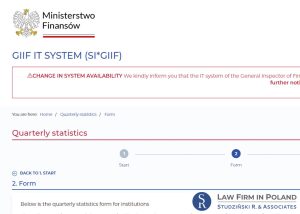


I am truly delighted to glance at this webpage posts which consists of plenty off valuable information, thanks for
providing these data.